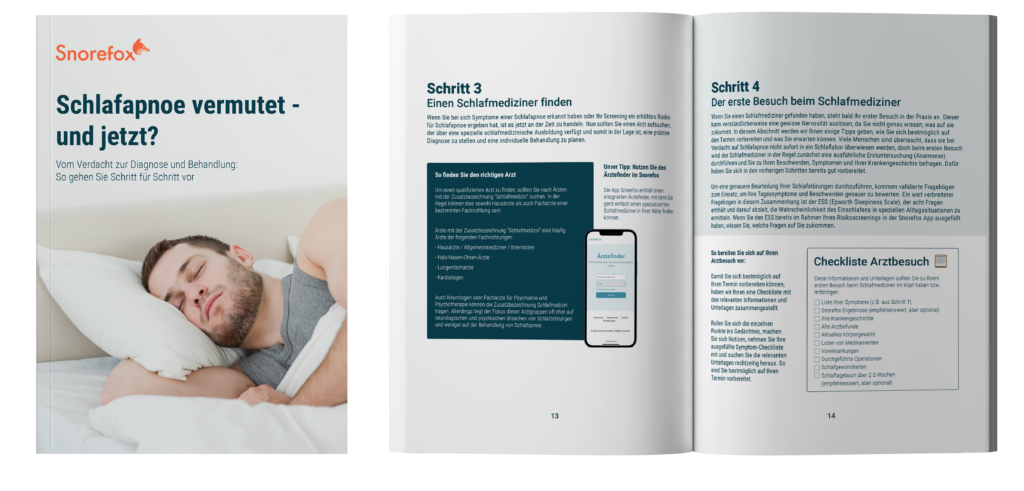Snorefox ensures the highest data protection requirements through pseudonymized data processing. What does pseudonymous data processing mean? At the moment of registration, Snorefox converts your email address into a code, and only this code is transferred to our server, with the aim that the generated analytics can be assigned to your cell phone. Thus, your email address remains unknown to us and is never stored on our server with the analytics.
The Snorefox app runs on standard smartphones and simply uses the phone's internal microphone for the analysis. Technically speaking, it is based on a combination of acoustic pre-processing, intelligent feature extraction and machine classification. This means that Snorefox does not require special measuring microphones or other special hardware - a major advantage over other solutions.
Snorefox detects breathing irregularities and respiratory events through intelligent audio analysis of snoring and breath noise patterns. In other words: Snorefox analyzes your snoring and at the same time carries out a risk check to determine whether there are dangerous breathing stops during sleep. Snorefox shows you the result of the analysis in a simple traffic light scheme. In this way, Snorefox quickly provides orientation as to whether a doctor's visit is necessary.
The basic version of Snorefox is available for free in the AppStore for iOS. In the table you can compare the features of the free version with those of the full version. You can easily upgrade to the full version within the app if needed. Below you will find an overview of the features of both Snorefox versions:

To activate the upgrade for sleep apnea screening, tap on "Activate Snorefox Med" within the app. You have the option of activating Snorefox Med as a self-payer or by code.
As a self-payer, first tap on "Self-payer" and then on "Switch to Med", then select your payment method.
If you have an activation code (e.g. from a health insurance company or as part of the tester program), tap on “I have a code”. When entering the code, you should consider upper and lower case letters.