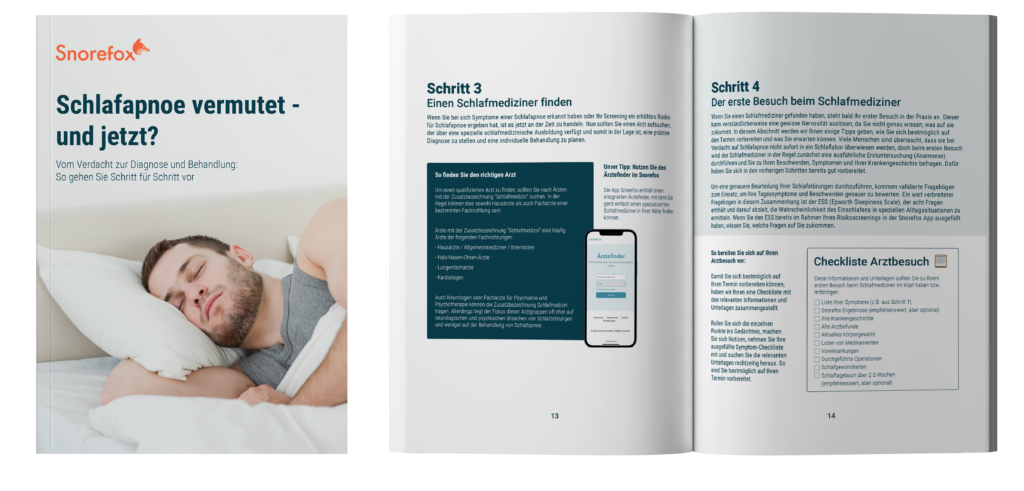Snorefox M is compatible with certain smartphone models that have delivered reliable results in previous tests. However, certain models have not delivered the desired performance in previous tests and can therefore not yet be used with Snorefox M.
The following smartphones are compatible for use with the app:
All smartphone models of the manufacturers Apple iPhone, Samsung, Huawei, Redmi, Oppo, Nokia and livewhich fulfill the following technical requirements:
Here are a few more tips for a successful measurement:
Switch off energy saving mode
Charge device during measurement
Keep app in the foreground
Check WLAN connection
If all this does not help, please do not hesitate to contact our support, directly by mail via community@diametos.com or via the form on our website snorefox.com.
No, your measurement results will not be reported to your insurer.
After the automatic evaluation, the collected audio data is automatically deleted from the server again. The information about your snoring behavior as well as the determined probability of having obstructive sleep apnea is stored on the server. Thus, you can access it at any time until your user account is deleted or you request the deletion of your data.
If you have an existing WLAN connection at night, Snorefox can already upload data during the measurement and evaluate them immediately after finishing the recording in the morning. Without a WLAN connection at night, all data must first be uploaded in the morning, which delays the evaluation. The speed of the evaluation also depends on e.g. the amount of data or your internet connection.
You can reach us by mail at community@diametos.com via WhatsApp and/or by phone at +49 331 23189070
We will get back to you as soon as possible!
Each smartphone model has different hardware for the microphone. Therefore, the volume of your snoring is given in relative units and cannot be compared with the volume of other users. However, you can determine if and when your snoring is stronger by comparing your own values.
To view previous measurements that are not from the current month, simply tap on the small black triangle next to the month name (marked red in the figure). This will give you a list of all previous measurements. Alternatively, you can also switch between months by swiping/swiping left or right in the calendar view.
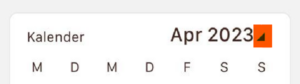
Snorefox is compatible with iPhone, but not with MacBooks and iPads. You may need to update the software on your iPhone to the latest version.
We are happy about that, of course! 🙂
To leave us a review, please visit the AppStore. There you search for Snorefox, scroll down a bit to the "Ratings & Reviews" section and you can easily tap on the number of stars you want to give us. If you would like to leave us a review, simply tap on the appropriate "Rate" box at the bottom left under the reviews and leave us your review.
You can reach us by mail at
community@diametos.com
via WhatsApp and/or by phone at +49 331 23189070
We will get back to you as soon as possible!
No, this duration is preset by us so that the measurement is also ended if you forget to end the measurement manually once. A measurement duration of 8 hours is usually sufficient to map relevant measured values.
The basic version of Snorefox is available for free in the AppStore for iOS. In the table you can compare the features of the free version with those of the full version. You can easily upgrade to the full version within the app if needed. Below you will find an overview of the features of both Snorefox versions:

You can delete your account yourself in the app via the settings. Scroll down in the settings, tap on "Delete account irrevocably" and confirm the resolution of your account once again. This will delete your data and also your account. The deletion can take up to 72 hours.
If you have not allowed upload via mobile data in your settings, the data will only be uploaded automatically when a WLAN connection is established. However, this only works for one night at a time. This means that you should upload the data once a day so that you can measure again the next night.
To activate the upgrade for sleep apnea screening, tap on "Activate Snorefox Med" within the app. You have the option of activating Snorefox Med as a self-payer or by code.
As a self-payer, first tap on "Self-payer" and then on "Switch to Med", then select your payment method.
If you have an activation code (e.g. from a health insurance company or as part of the tester program), tap on “I have a code”. When entering the code, you should consider upper and lower case letters.
If you see "cellular" in the upload monitor, this means that the Snorefox app is on the mobile internet, but the app has not allowed you to use it. You can allow the use of mobile data in the app settings.
Snorefox detects breathing irregularities and respiratory events through intelligent audio analysis of snoring and breath noise patterns. In other words: Snorefox analyzes your snoring and at the same time carries out a risk check to determine whether there are dangerous breathing stops during sleep. Snorefox shows you the result of the analysis in a simple traffic light scheme. In this way, Snorefox quickly provides orientation as to whether a doctor's visit is necessary.
The Snorefox app runs on standard smartphones and simply uses the phone's internal microphone for the analysis. Technically speaking, it is based on a combination of acoustic pre-processing, intelligent feature extraction and machine classification. This means that Snorefox does not require special measuring microphones or other special hardware - a major advantage over other solutions.
Snorefox ensures the highest data protection requirements through pseudonymized data processing. What does pseudonymous data processing mean? At the moment of registration, Snorefox converts your email address into a code, and only this code is transferred to our server, with the aim that the generated analytics can be assigned to your cell phone. Thus, your email address remains unknown to us and is never stored on our server with the analytics.